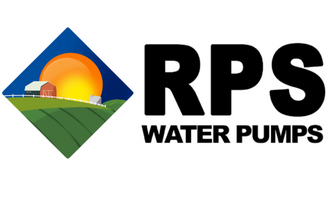Answering Your Water Pump Questions
with RPS Engineer Mike

How to Adjust a Squared 30/50 Regular Action Pressure Switch
Let's review how to adjust the pressure settings of a regular action pressure switch. Most likely, your pressure switch arrives factory set to 30/50 PSI. You'll learn how to increase the pressure from 30/50 to 40/60 or lower the pressure from 30/50 to 20/40.

30/50 pressure setting refers to the low operating point (30psi in this case) and the high operating point (50psi in this case). A water pump pairs with a pressure switch by waiting for the pressure switch to tell the pump to turn on or off. And usually the pump and pressure switch is paired with a pressure tank. As the pressure in the pressure tank drops to 30psi, the pressure switch tells the pump to turn on. As the pump ramps up pressure and the pressure inside the tank reaches 50psi the pressure switch recognizes that the system has reached the high operating point and tells the water pump to turn off.

Take off the grey outer cover. You’ll see two springs with adjustable nuts. When a pressure switch is set to 30/50 psi, Nut #1 will be located about 1-⅝” from the bottom plate to top of the nut. A clockwise turn of the nut increases the pressure range. Nut #2 is located 1-1/4" from the bottom plate to the top of the nut when there is a 20psi differential between the upper and lower operating points. A clockwise turn will increase the high operating point.

Adjusting the Range with Nut #1
- Changes the low operating point AND the high operating point simultaneously.
- 2-3 PSI change per full rotation

(Not Recommended) Adjusting the Differential with Nut #2
- Increases or decreases High Operating Point ONLY, keeps Low Operating Point the same. 2-3 PSI per full turn.
- Very hard to re-adjust back to the 20 PSI factory setting gap
- DEADHEAD WARNING if the differential is adjusted up to a pressure that the pump is not able to produce (ex. 70 psi when the max head on the pump only allows for 60 psi). The pump will NOT SHUT OFF. Turn Nut #2 counter clockwise until the pump can successfully shut off


Wiring
- Connect both wires on same side, otherwise electrical signal will not operate.
Adjusting Bladder / Pressure Tanks
- Your Pressure Tank should be set to at least 2 PSI less than the Low Operating Point setting. Example: if your pressure switch is set to 30/50, the pressure tank setting should be 28 PSI.
Take the Next Step to Water Independence
Learn More About Water Pumps
-
 If you’re considering replacing a well pump and it’s your first time, you may have questions about long it may take. We often say a full install only has to be a couple of hours, but is that actually accurate?Read now
If you’re considering replacing a well pump and it’s your first time, you may have questions about long it may take. We often say a full install only has to be a couple of hours, but is that actually accurate?Read now -

How many GPM is a good well pump?
Water needs can differ significantly depending on circumstances, and you may need a submersible well pump with a significantly higher or lower flow rate, depending on household size, irrigation needs, and sprinkler use.Read now -

Can you put in too big of a pressure tank?
When it comes to sizing a well pressure tank, there really isn’t an upper limit as to how big of a tank you can put in. There are some pros and cons to different size pressure tanks, and they can have an impact on the lifespan of your pump.Read now