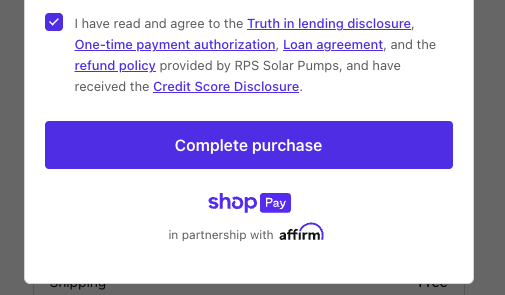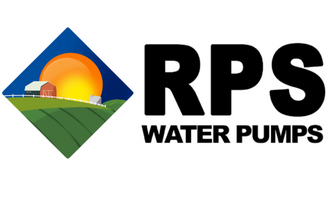The AFFIRM and ShopPay Process
Hey there! We know these new online monthly payment systems can be confusing so we decided to break down the process for you into easy steps. We want to make your experience as smooth as we can, so we’ve got all the info you’ll need right here. Still have questions? Give us a call at 855-560-5670
STEPS TO PURCHASE:
1. Choose the water pump kit (or any other product) you’d like to purchase
Visit our shop at https://www.rpswaterpumps.com/ and place the item you’d like to purchase in your cart.
2. Download the AFFIRM App and create an account
Download the AFFIRM APP for iPhone/MAC OS
Download The AFFIRM APP for Android
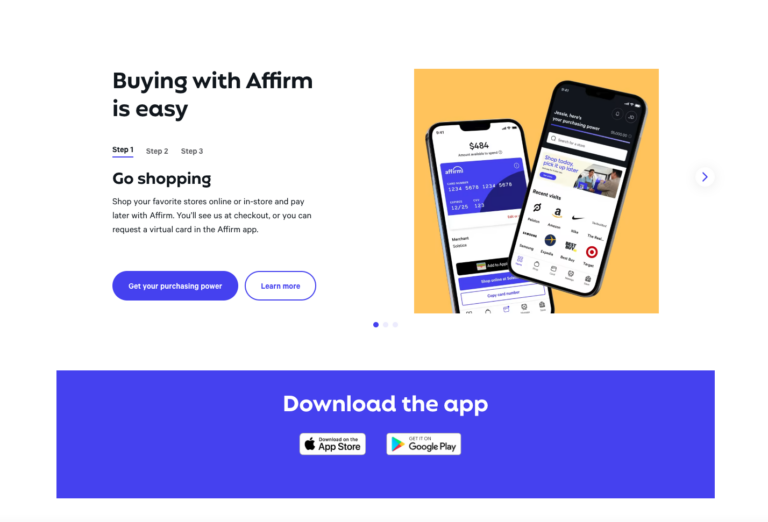
3. Follow the Affirm App instructions to make an account and get pre-approved.
It will ask for things like date of birth, estimated annual income and last four of your Social Security Number, so make sure to have those on hand. It may take a second to load once you’ve entered the final information. Then the screen will refresh and tell you at the top your “purchasing power”. This purchasing power is temporary and inaccurate and does not actually reflect how much you can purchase with affirm on the RPS site. (For example, we had one customer who’s purchasing power was only $550, but he was able to purchase a $2,000 water pump. So ignore that number and head on back over the the RPS site.)
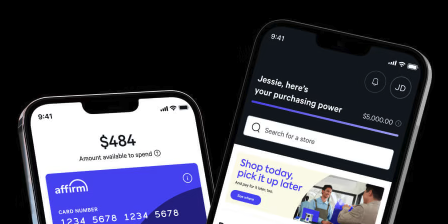
4. Refresh the RPS SHOP page.
We even suggest closing out the browser and opening back up a new browser window and then navigating to the RPS website. This is so your new Affirm account can correctly load.
5. Head to your cart
Then click Checkout and then “Pay with Shop Pay”(the big purple button)
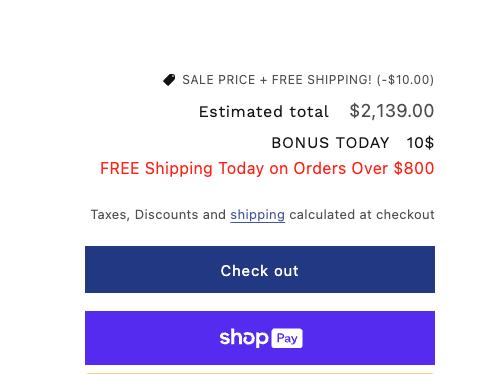
6. Select the “pay with monthly installments” button
The bottom button should light up to continue to payment options. You will then go through a similar process that you did when signing up for the Affirm app. You’ll enter your date of birth, estimated annual income and last four of SS. Then, you’ll be presented with 3,6, and 12 month payment options that you can select from. It will also tell you that there is $0 due today, but in approximately 30 days you’ll have a payment due, and then give you an approximate payment date schedule. Keep navigating through and you’ll reach “BUY NOW!”
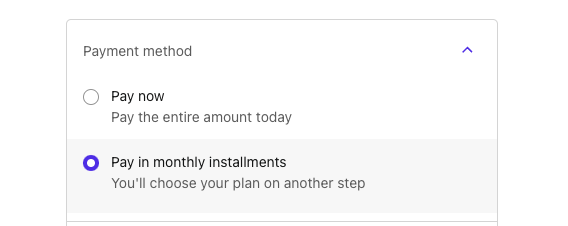
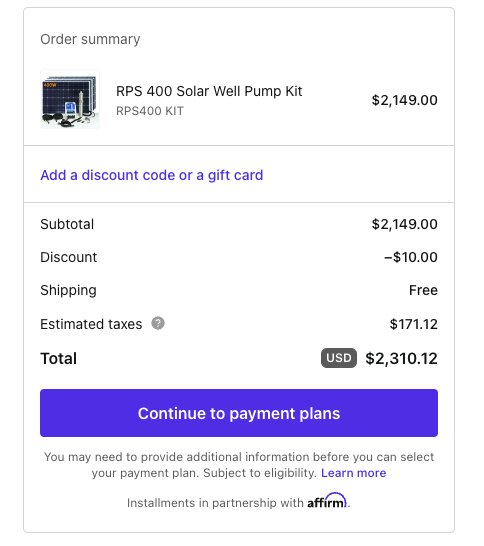
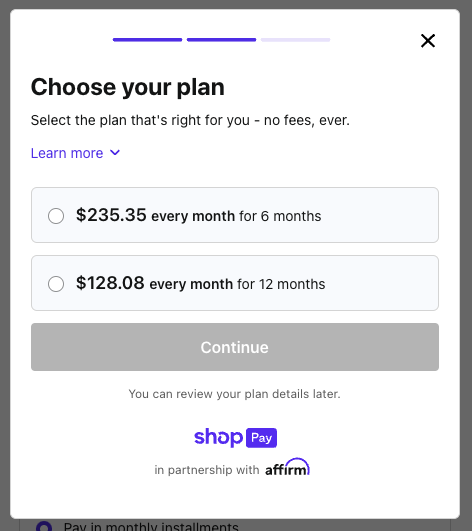
7. Hit the COMPLETE PURCHASE Button
After you hit that button, the order will take about 30 seconds to process, and you’ll reach the success page from RPS! Congrats your pump is in the process of being packed and will be shipped within 24-48 hours! You’ll receive a confirmation email, and will receive an email with tracking shortly.